Composer problems ? Try full reset !
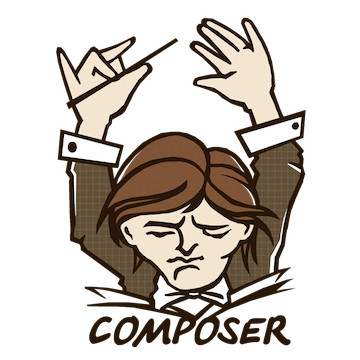
Some small Composer commands that might solve your problems: I’ve taken them directly from Jordi Boggiano‘s (Composer co-creator) “In Depth Composer” talk at laracon 2013, so they should definitly do the job.
Update Composer itself
composer self-update
Run a diagnostic
composer diagnose
Update your dependencies (note: The -v is the verbose parameter which shows additional info)
composer update -v
If still problems: reinstall the dependencies. Remove the vendor folder (manually) or via rm command (if you are in the project folder, sure) on linux before:
rm -rf vendor/ composer update -v
If it’s still not working, Jordi Boggiano recommends you to send a full bug report (containg full debug output, make it with -vvv) to the Composer crew.
