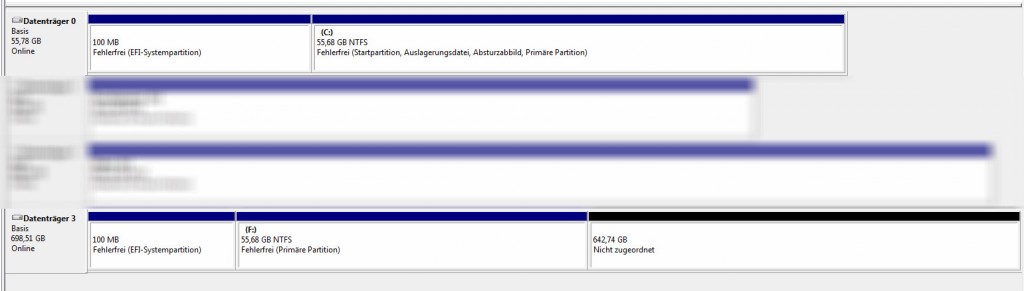Create a fast, perfect and bootable 1:1 Windows backup (full clone of HDD) for SSD migration
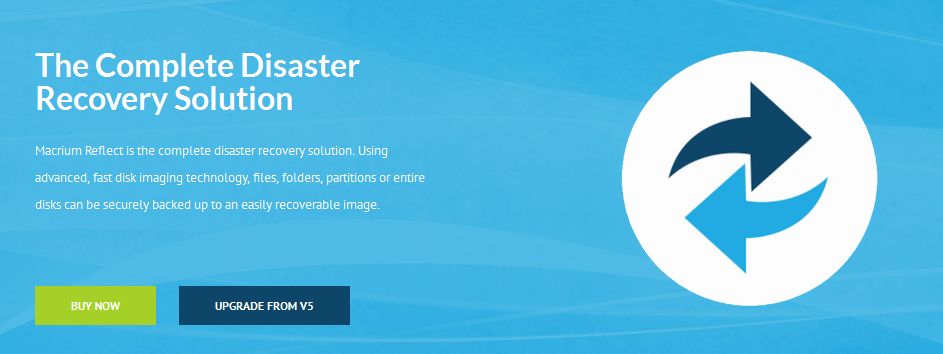
In this article I want to share a super-simple, extremely fast and totally free workflow with you that will create perfect 1:1 copies of a HDD (or a partition) for backup or SSD-migration purposes. This has saved me so many hours, days and maybe weeks of stress, and it’s free and done within minutes.
You want to migrate from harddisk A to harddisk B (maybe SSD) ?
There are a lot of backup-tools (and sometimes even migration tools) that will backup your full operating system, sometimes by copying all the files on the harddisk, sometimes by duplicating the full partition. I’ve used this several times and trusted these tools, just to realize that the result was completely unusable, simply as these tools don’t create a REAL copy of the harddisk.
Windows’s internal backup tool will just create a compressed image that is only useful if you have a DVD drive, a burned ISO of that exact Windows version, a lot of time and a lot of luck. Creating a fully running system out of these backups fails quite often.
Other tools create a full copy of the entire Windows partition that looks very very good. Until you really need that backup and realize it’s not bootable, as these tools don’t copy the tiny (hidden) partitions that hold the bootmanager. Bummer!
Or do you just want to backup a disk at EXTREME SPEED ?
This guideline is also useful if you just want to create a 1:1 backup of any data disks that hold your files. A manual copy will touch every file and every folder and initialize a copy process for every single one of them, while the 1:1 copy method simply copies everything as a big block, on lower hardware level.
What you need:
I’m using Macrium Reflect (Free Edition) for this. And before you ask: This tool is totally free, I don’t get money or so for saying this and there’s no affiliate link or similar. It’s just an awesome tool. I’m writing this in February 2015, so in case you are reading this years later and the program is not free or not available anymore: There’re several pages on the web that archive older versions of nearly any software, maybe that’s helpful :)
Macrium Reflect is able to copy single partitions to any harddisk, usb or partition, or cloning full disks (including hidden boot / swap partitions) to any other harddisk, even if the destination disk is smaller or larger. However, it needs enough space to fit the content for sure.
How to clone:
The cloning process is extremely easy. Click the check LEFT to the HDD to select the entire HDD. Do NOT click the checkboxes below the partitions as this would just select the according partition(s), without the hidden boot partitions.
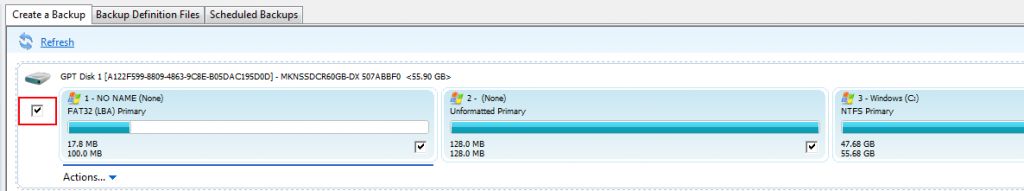
Click “clone disk” and select the destination disk in the next dialog. From here it’s self-explaining.
To prove everything: Open a command line, enter “compmgmt.msc“, go to “computer management” -> “disk management” -> “disk storage“. You should see a perfect copy of all partitions, like this:
Make sure to remove one of the disks from your computer so you don’t get confused when restarting.