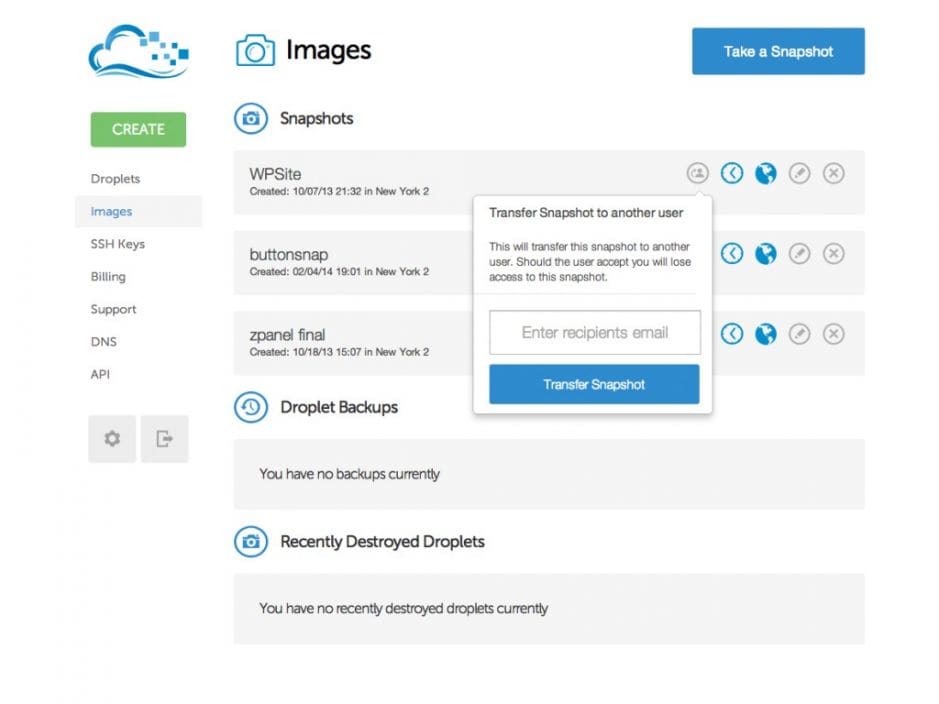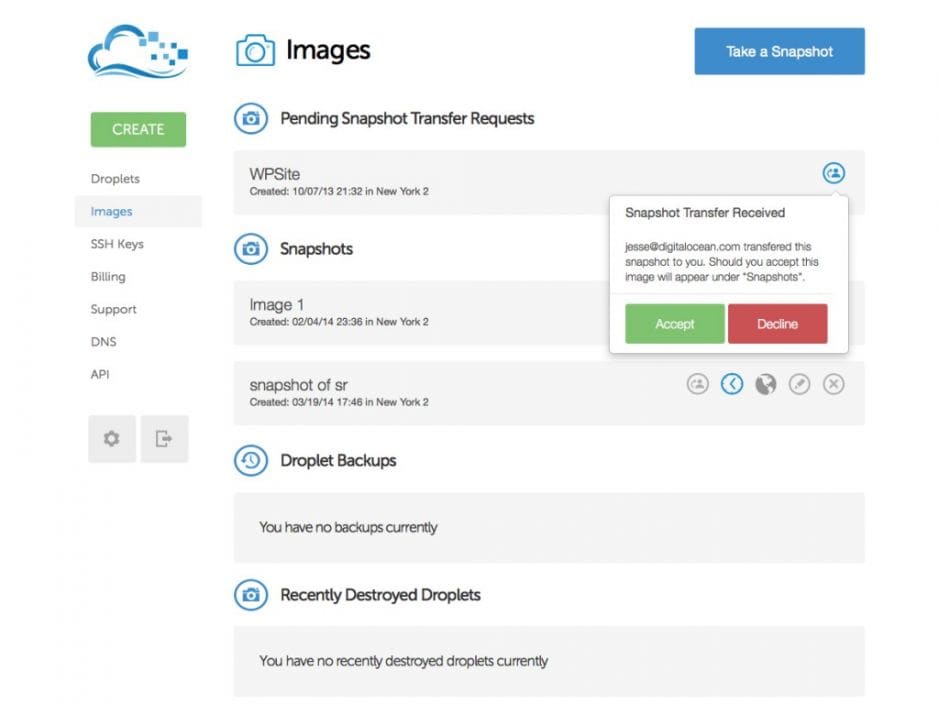DigitalOcean rolls out interesting feature: Transfering server snapshots directly to the client’s account

Today DigitalOcean has rolled out a quite interesting new feature: You are now able to transfer a server snapshot (which is an exact image of the entire server) directly to other accounts with one click. This is really interesting for people working on a server inside their account and then deliver the finished work directly to the customer / client without having to deploy or re-setup anything. Especially for all the smaller projects, like typical client’s websites, CMSs, shops etc. this is a useful feature. Also for team development it’s simply awesome. Go into your admin panel, into the images tab, create a snapshot (can take a while) and then simply request a move by clicking on the share icon. You’ll the email adress of the receiving person.
Please note: You are NOT copying the snapshot, you are MOVING it, into another person’s account. This is (as feedback from DigitalOcean ops confirm) intended behaviour. To share another snapshot, simply do another.