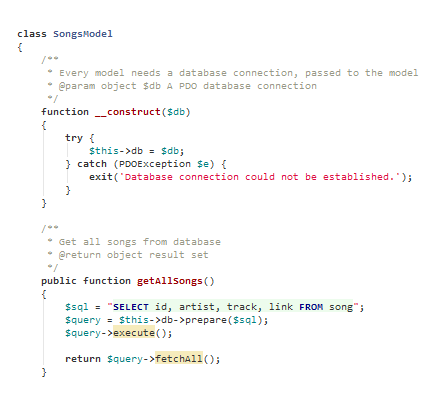Get Github’s syntax highlighting colors in PHPStorm

I really really like the colors on GitHub’s code previews but couldn’t find any themes that copy that in a beautiful – and readable way -, so here’s my personal try on that: phpstorm-theme-github-remixed is a simple .icls file that needs to be copied to C:\Users\XXXXXX\.WebIde70\config\colors in Windows (for PHPStorm 7) or ~/Library/Preferences/WebIde70/colors in Linux / Mac OS (PHPStorm 7). Open PHPStorm, go to View -> Quick Switch Theme -> Switch Color Scheme and select GitHub Remixed. Done.
This is how it looks: Please note that PHP comments on GitHub are red (!), but I found this annoying and replaced it with a decent nuance of grey. The font size is also slightly smaller. We use Consolas here, which is installed by default on Windows systems (and can be loaded for free everywhere if you are on Linux / Mac OS). The yellow background of the PDO methods are not part of the theme (this is made by PHPStorm).
Feel free to fork, edit, improve. Would be super-cool if somebody would add better colours for JS, HTML, SCSS etc.