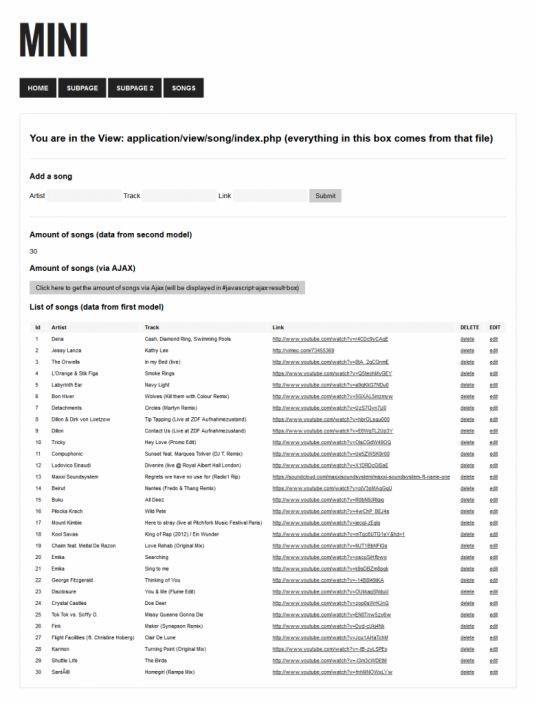Install MINI in 30 seconds inside Ubuntu 14.04 LTS
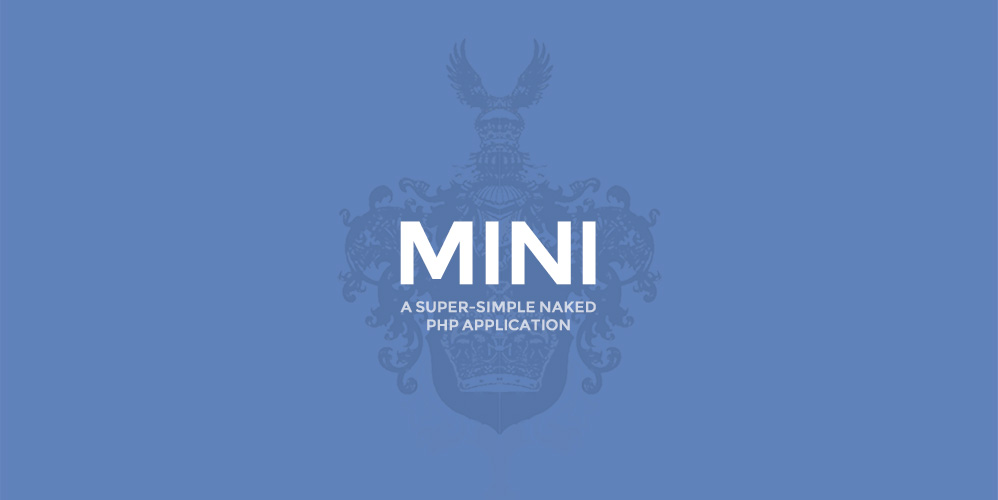
This is a guideline on how to install MINI – an extremely simple naked PHP application – more or less automatically inside Ubuntu 14.04 LTS with just some very simple copy&paste-commands on the command line. The best thing: This will also automatically install Apache, PHP, MySQL, PHPMyAdmin, git and Composer, set a password in MySQL and PHPMyadmin and even inside the application code, download the Composer-dependencies, activate mod_rewrite and edit the Apache settings, download the script itself from GitHub and run the demo SQL statements (for demo data). This is 100% automatic (needs 30 seconds of work and +/- 5 minutes of automaticly running tasks), you’ll end up with a fully running installation of MINI. You can thank me later :)
Ah, and disclaimer: This is just the most simple possible setup, made for a quick preview and easy-to-start-with development. Here we use weak passwords, root access etc., so keep that in mind.
1. Log into your server. This script is made for a real, fresh and naked server running Ubuntu 14.04 LTS, not for 12.04, not for CentOS, not for shared hosting. Please don’t write comments and support requests saying “this does not work on my Godaddy hosting”. A developer dies every time somebody uses shared hosting or outdated linux versions.
2. Download the installer script:
wget https://raw.githubusercontent.com/panique/mini/master/_vagrant/bootstrap.sh
3. Make the script executeable:
chmod +x bootstrap.sh
4. Run the script, make sure you’re running it as sudo (otherwise you’ll have a broken installation):
sudo ./bootstrap.sh
Then the installer will run for some minutes, downloading and installing all the stuff, setting the passwords etc. When the script has finally stopped you’ll see “Voila!” on your shell.
The password for the MySQL root user and PHPMyAdmin is “12345678”.
Check your IP in the browser and you’ll (hopefully) see a running installation of MINI: