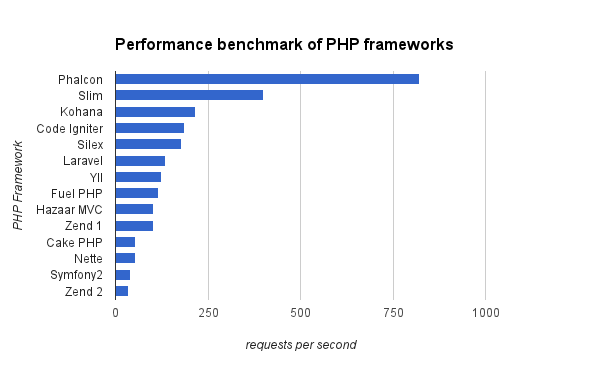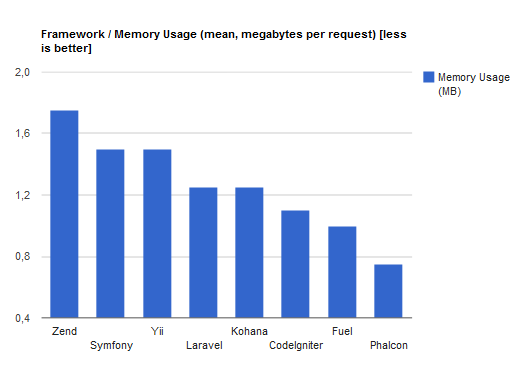Which PHP-framework to learn in 2014 ? PHALCON, by far the fastest ever!

Hey guys, just a short little article between the years: If you have the possibility to learn and use a new PHP framework for your job or your private projects, then definitly give PHALCON a try. It will change the PHP world more than just a little bit. Why ? That’s why:
This is the result of independent tests (see systemsarchitect.net) and tests made by the Phalcon crew (see phalconphp.com) and shows what other tests confirm, sometimes not that fast, but in general Phalcon is always (!) by far the #1 in all benchmarks. This awesome increase of speed / request rate is made possibly by pre-compiling. While HipHop/HHVM (if you never heard, do a google research now) is a real virtual machine inside your server that pre-compiles and serves your PHP, Phalcon is a “c-extension” that will be installed into your operating system (can be installed in Linux, Mac, Windows), not downloaded via Git like usually. With native PHP, the requested .php file is compiled at every request (which means, PHP, which is itself written in C, will do a syntax check, then the contents will be translated into C, then compiled and then executed). From my understanding Phalcon does the syntax-check and the compiling to C only once until the php file changes, so basically a request hits compiled C code, not to-be-compiled PHP code. Please comment on this article if I’m not correct here (it’s kind of hard to find out how Phalcon works on the inside without being a C developer).
Installing and getting started with Phalcon
You don’t download Phalcon like other frameworks. Phalcon needs to be installed! But that’s easy, in most unixes you do this with one or a few lines of code (here), even in Windows you simply need to drag & drop one file (useful for local development) like in this tutorial video. Don’t forget to restart.
In general Phalcon comes without PHP code (okay that’s not true as there are Unit tests for all the inbuilt function, but let’s skip this), so you start with … nothing. To create an application, you should follow the excellent intro tutorial which shows how to build something from scratch (very useful, as you’ll know every line of your project).
In case you are impatient, download the skeleton demo app like described here or get the awesome full-feature “Album O’Rama” demo application that holds information for 100.000 music tracks.
There are also some nice tutorials on the official Vimeo channel, like this one: How to create a poll application in 15 minutes with Phalcon.
Udemy.com has a paid tutorial on Phalcon here. By the way, the guy doing this tutorial is Jesse Boyer / JREAM, who has also written the most popular (and highly recommendable!) MVC framework tutorial on YouTube. This free YouTube-tutorial has changed my PHP life. ;)
More…
Have a look on Phalcon on GitHub, the official blog, Twitter and Google+.
Please also note: The currently shown version is 1.2.4, but the 2.0 branch is in development and planned for 2014.
Cool update: Sitepoint has published an article about How to integrate Phalcon directly into Vagrant (so it’s already installed when you do vagrant up).
Cool update #2: DigitalOcean has published a How to install tutorial.